 If you’re not willing to spend money to secure money, you don’t have enough money worth securing in the first place.
If you’re not willing to spend money to secure money, you don’t have enough money worth securing in the first place.
A Ledger Nano S costs about $59.
If you have less than $500 to secure then it’s not worth it. A smartphone software wallet is better in that case.
Security should be a very important thing to you if you are serious about Bitcoin and cryptocurrencies.
The rise in cryptocurrencies especially last year has led to an increased attention in the crypto space, and some of that attention comes with relative risks from scammers and fraudsters.
The crypto space is witnessing a constant surge in phishing websites, malwares, hacking attempts and other ill activities with the sole purpose of stealing your money. It is therefore wise for you to beef up your security in order to prevent any carelessness that might get your funds stolen.
One of the best ways to protect your cryptocurrencies is by using hardware wallets.
They are special wallets that store your private keys in a secure device.
The private keys are stored in a protected area of a micro-controller, eliminating attack vectors that result from being connected to the internet.
These hardware wallets are also known as Cold Wallets and has long been the industry wide standard for keeping your bitcoins safe while giving you a thumb-drive like convenience.

Ledger Nano S Walk-through Review
One of the best and most popular hardware wallets currently available in the market. Let’s examine how this hardware wallet gets setup.
Step 1: Ledger Unboxing
After receiving your Ledger Nano S hardware wallet, you will notice that it doesn’t come with any so called tamper proof seal or stickers. Your ledger doesn’t come with a standard security seal because you have to initialize your device before even using it. Since your Ledger has to be connected to the Ledger Application upon setting up, your device will be checked to determine its authenticity.
If your device is recognized by the application, it means it is a genuine ledger product.

Once you open your box, the materials you will see inside include; ledger, a USB cable, a key chain, an instruction card, a recovery card, a lanyard, and a pair of Ledger Nano S Wallets.
Once you remove the top cover where the device is placed, the booklet, the USB cable, the lanyard, and the keychain are placed beneath.
Inside, an envelope is enclosed with a blank checklist for writing down and storing your recovery phrase of your device.

Step 2: Get Ledger Live to set up your Ledger Nano S
After unboxing and verifying the contents of your hardware wallet, the next step is to download the Ledger Live software.
To do that, get to your computer and go to Ledger.com/start

- Step by step guide on Installing Ledger Live: What Is Ledger Live & How To Install for your Ledger Hardware Wallet
Download is available for your Windows PC, Mac OS or Linux, just go to Ledger.com and click on the blue “Download Button”
When prompted, just click on “Yes” to proceed and then install in any directory of your choice.
The Ledger Live desktop icon look like this ![]()
Double click on the icon to run the software on your desktop or computer.
A simple welcome message and white interface will appear.

Click on the “Get Started” blue button to proceed.

Select “Initialize a new Ledger device” to set up as new device.
Connect the Ledger Nano S to your computer using the supplied USB cable.
Read the instructions on the screen. Press both buttons simultaneously to proceed.

Press the right button located above the validation icon when Configure as new device is displayed.

Step 3: Choose a PIN code

Press both buttons when Choose a PIN code is displayed on the device.
Press the right or left button to choose the first digit of your PIN code. The PIN you’re selecting will be used each time you power up your Ledger device.
Press both buttons to confirm each digit you select.
- (Backspace/delete is denoted by this symbol
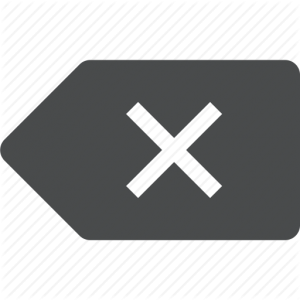 )
)
Repeat the process until all digits of your PIN code are selected. Choose between a 4 to 8 digit PIN.
Select the check icon (✓) if you choose to have less than 8 digits and press both buttons to confirm the PIN code.
Confirm your PIN code by entering it once more.
Security tips:
- Choose your own PIN code. This code unlocks your device.
- An 8-digit PIN code offers an optimal level of security.
- Never use a device supplied with a PIN code and/or a recovery phrase.
- Contact Ledger Support in case of doubt.
Step 4: Backup recovery seed
After setting up your pin, your Ledger will display a 24-word recovery code, write it down.
This is the recovery phrase and it is the master key to your personal bank vault. It gives you access to ALL your cryptocurrencies even if your device break, gets lost or stolen.
If you lose physical access to your device and you didn’t write down these 24-word recovery phrase, then you will permanently lose ALL your cryptocurrencies.
The recovery phase is used to generate everything in your wallet such as the wallet initialization and generation of private keys.
It’s extremely important that you write down all of the words in the correct order and store them in a secure place.
- Do not store any instance of your backup seed phrases on your computer
- Do not take a photo of it
- Do not save in any form of cloud storage
- Do not save in any word file on your computer
Cycle through the words using the right button writing down each word as you go. If you miss a word or want to double-check after writing your seed words you can go back through each word using the left button.

After writing down the recovery words, Ledger Nano S will ask you to confirm two of those words to finalize the setup process. A message displaying “Your Device is Now Ready” will appear once you are done.

- Anyone with access to your recovery phrase could take your assets. Store it securely.
- Ledger does not keep a backup of your 24 words. Ensure you are the only holder.
- Do not provide these words even if asked by any website/staff/anyone etc.
Step 5: Install Apps
Your Ledger Nano S can support up to 5 to 7 app installations. (not 18 like they advertised) It is highly advisable to update the firmware as often as possible using this official guide. This may be important to patch any weakness or vulnerabilities discovered from time to time.
Some Apps may consume more memory than others. I found the Ethereum App to be the most space consuming.
You can download an App, send/store you cryptocurrency there and then proceed to delete that app to optimize space for other Apps.
Apps are just an interface used to communicate with the private keys that your Ledger device holds. As long as you have your backup seeds, rest assure you cannot delete away your cryptocurrencies.

Apps Available
At the moment, Ledger supports the following cryptos; BTC, BCH, ETH, Ethereum ERC-20 Tokens, BTG, ETC, DOGE, LTC, ZEC. XRP, STRAT, VTC, VIA, NEO, EXP, ARK, KMD, UBQ, XLM, HSR, XST, DGB, PIVX, and QTUM.
The Recovery Check App
Haven’t used your Ledger in a long time? Want to double check whether your recovery seed phrases are backed up correctly?
Download the “Recovery Check” App on your Ledger Live Manager:

With this app, you can check whether your recovery seed is valid, without attempting to actually recover your funds manually. This is also known as a “Dry-run”
This process allows you to verify your 24-word seed phrases to check whether they’re valid.
You will then need to verify the number of seed words you have, and then proceed to click on the left and right buttons to cycle through the correct list of words that you have. (The check in performed on the device, never enter any of these words on your computer)

Step 1. Install Recovery Check
- Open the Manager in Ledger Live.
- Connect and unlock your Ledger device. If you have configured a passphrase activated by a secondary PIN code, use the regular PIN code to unlock the device.
- If asked, allow the manager on your device.
- Find Recovery Check in the app catalog.
- Click the Install button of the app.
- An installation window appears.
- Your device will display Processing…
- The app installation is confirmed.
If the app could not be installed, free up some storage space by uninstalling apps. This operation does not affect your crypto assets, that are secured in the blockchain.
Step 2. Start Recovery Check
- Connect and unlock your device.
- Navigate to Recovery Check and press both buttons to open it.
- Press both buttons to start the check. Repeat this twice after reading the instructions.
- Press the right button to choose the length of your recovery phrase (12, 18 or 24 words).
-
- Press both buttons to confirm.
Step 3. Check your recovery phrase
- Choose the first letter of Word #1 by pressing the right or left button. Press both buttons to select the letter.
- Select the second letter of Word #1. Repeat until the device shows suggested words to choose from.
- Choose Word #1 from the suggested words. Press both buttons to select it.
- Repeat the process for each word of your recovery phrase.
- Recovery phrase matches is displayed if you’ve correctly saved your recovery phrase.
- Use the Manager to uninstall the app. The app is particularly big and there is no use in keeping on your device once your recovery phrase has been checked.
Incorrect recovery phrase?
- Ensure you did not run Recovery Check with a passphrase enabled.
- Make sure the correct recovery phrase length is selected. Enter all words of a recovery phrase.
- Verify that the order of the words entered on the device matches the order written on your Recovery sheet.
- Check that all the words of your recovery phrase are on the BIP39 word list.
Still unable to find the correct recovery phrase? Please contact Ledger Support.
Controlling the Ledger Nano S
The ledger hardware wallet doesn’t have an internal power source, thus you will need to connect it to your computer using the officially provided USB cable in order to use it. Your ledger wallet will have a small LCD display with two buttons. The buttons are there to make navigation and selection very easy for you. You can check out the menu items using either of the two buttons.
Design and User Interface
The Ledger Nano S wallet is a small and pen-drive like device. Imagine the possibilities of carrying this portable bank account anywhere in the world.
If you memorize the 24-word seed phrase, you could even cross different countries with millions of dollars worth of Bitcoins in your head without the need to lug around suitcases of paper money or gold bars.
- The two buttons on the device make it very easy for beginners to navigate.

Security
In terms of security, the Ledger Nano S ranks as the best place for you to start storing your digital currencies.
However you will still have to take special care to protect your device from getting stolen and also avoid saving the seed phrases on your computer. You never know that it could be potentially infected.
Me: “Use hardware wallets, most people can’t do paper wallets securely. DON’T recommend paper wallets to non-experts”
1000 responses: “Use paper wallets, here’s how: [complicated insecure method]”
— Andreas M. Antonopoulos (@aantonop) March 26, 2018
Accessibility
To access your hardware wallet, you will require a computer. You have to plug the wallet into a computer using the USB cable provided. In terms of convenience, this method of accessing your wallet isn’t all that convenient since you can’t access it in a place that doesn’t have internet access.
However, it is important to note that the ledger wasn’t designed to be all-round convenient, but rather to keep your coins safe at all times.
Price
The Ledger nano s currently goes for around $59. It is the cheapest way to own military grade encryption technology to secure your scarce bitcoins
Company Reputation
Ledger is a French company that was established in 2015. The company has since then risen to become one of the leading companies in the crypto space. Ledger has an excellent customer support and has been stable and consistent in their service delivery over the past few years.
When it comes to hardware wallets, Ledger Nano S is your BEST BET out there. I rarely encountered any problems using this device and the ease of setting up is another added advantage for newcomers to the crypto space. The user interface is neatly designed, making it easy to navigate. It supports the most cryptocurrencies out there and its integration with MyEtherWallet means you can store hundreds of other ERC-20 tokens.
Overall, the Ledger Nano S wallet gets a 9/10 from me and it even comes highly recommended by Most Crypto Experts. It is quickly becoming the go to standard for hardware wallets.
Conclusion
Overall, Ledger has a better style while it also has a better UI, making it perfect for both beginners and veterans. If you are looking for a wallet at a great price that is very easy to use with maximum security and supports more cryptocurrencies, then Ledger Nano S is the best option for you. They are both great hardware devices but Ledger Nano S has an edge in most aspects.






Hardware wallets are still far more secure than any other solution for the vast majority of users.
The security vulnerabilities discovered are far less of a problem than the complete insecurity of the average general purpose desktop/laptop.
Buy a hardware wallet. Backup the seed. Use the hardware wallet.
I will attest to the hardware wallet. I put my initial 927 BTC on a paper wallet way back in 2010 and it went through the wash. My advice? GET A HARDWARE WALLET.
I use ledger nano S and it is great , the firt time you set it up it generates 24 words phrase that you can type and save it in a safe place. The next step is that i only conect the HW when i have to do a transaction. It feels damn good to have my savings outside banks control.
Just spend $70 on a ledger nano s and be safe.