
It’s no secret that the current price of Bitcoin is currently at the lowest it has been in the last three months. In response to this (or perhaps directly causing it) we have seen J.P. Morgan Chase, Bank of America and Citigroup collectively withdraw the ability of customers to use credit cards in buying Bitcoin.
But for the tenacious bunch among us, it is the perfect opportunity to buy into it while the prices are still low. Especially putting into consideration that some experts are still adamant that this is the year Bitcoin hits the $50,000 mark.
Coinbase is one of the more user-friendly choices for you if you’re new to cryptocurrency…
With all the policy changes taking place in the industry it is easy to find yourself stuck up in that information tide pool. This confusion is also evident in the Bitcoin exchange scene. It seems like new exchanges are rising and disappearing on the daily. In China for example the government has stepped up its efforts into regulating foreign crypto exchanges, and who’s to tell if the trend won’t be adopted by other nations?
However, not all is gloom and doom, there are those exchanges which have stood the test of time, and today I am going to talk about one of them in the hopes of easing your mind in this temporary period of uncertainty in the market.
One of the Easiest Sites to buy Bitcoin

Coinbase is an online platform for buying, selling, transferring and storing digital currency. Having been started back in 2011, it is one of the oldest and most recognizable trading exchanges present today.
In this article I am going to run you through the process of setting up your account and getting it running on the site.
Coinbase offers customers an easy way to purchase and sell Bitcoin, Ethereum, Litecoin.
- The first step obviously is to get over to the site and create your free account.
Click on the sign up tab on the top right corner of the page and fill in the details in the form provided as shown.
Here you can chose whether you want an individual or business account. After verifying the capture and agreeing to the terms and conditions, you can then click on the create account tab.
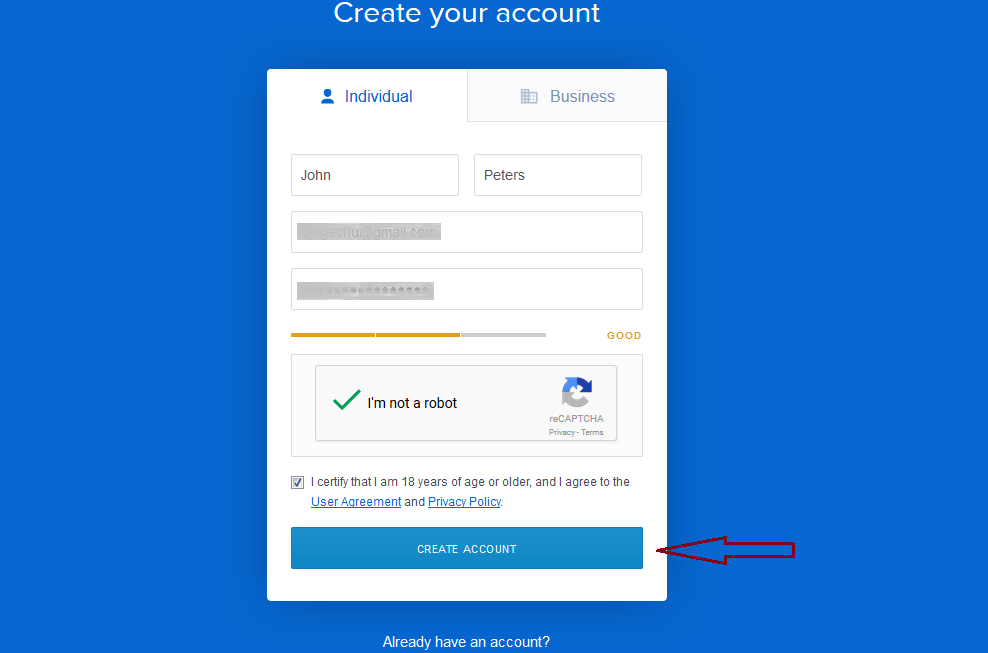
- The next thing that you have to do is verify the email that you used when creating your account.
This is as easy as clicking on the link sent to your email and you are good to go.
On the tab that opens, you then have to link your phone number to the account, this further secures your account by verifying with your number before any large transactions are approved.
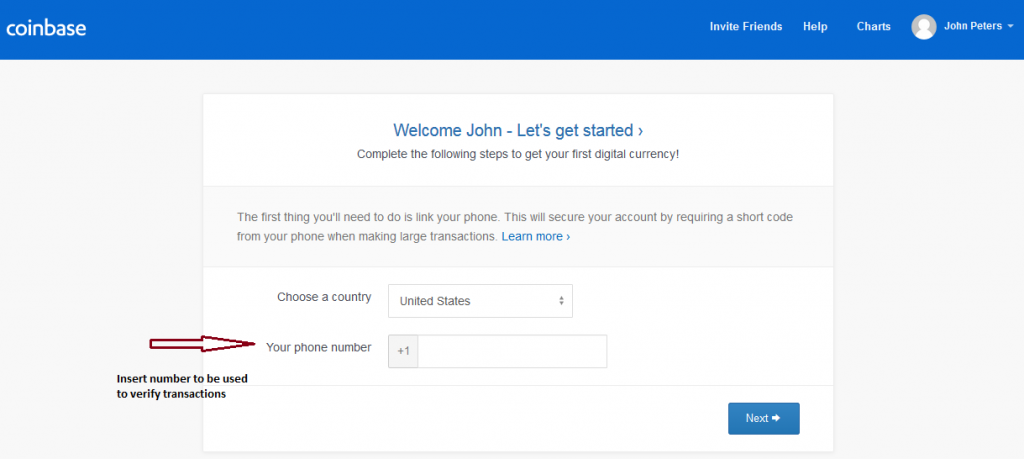
After entering the code sent to your phone and clicking continue you will then be redirected to your homepage. This is also your dashboard and shows an overview of your account together with the current price of the most popular cryptocurrencies.
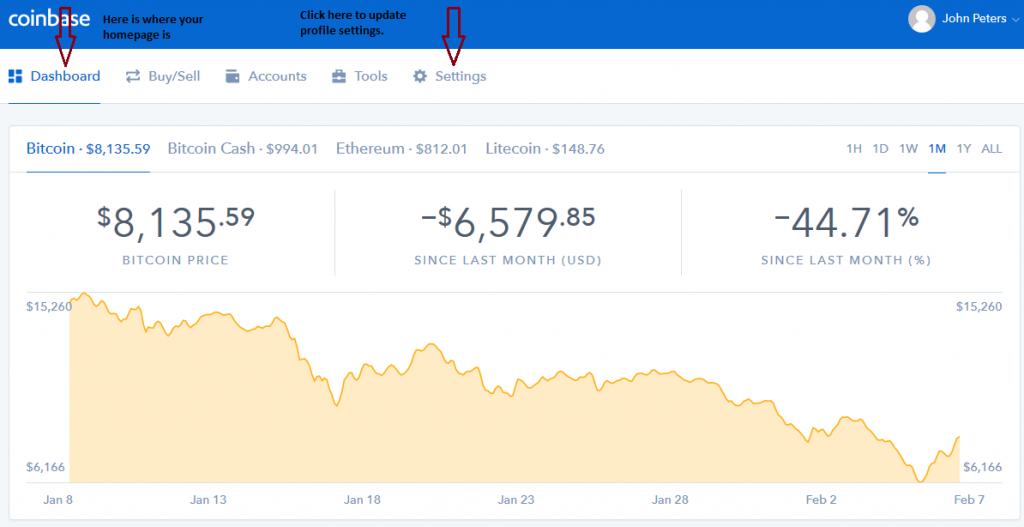
- Well, that’s the hardest part done with.
The only remaining thing is to set up your profile. This is done under settings and then clicking on my profile tab.
Here, you have the option of uploading your picture and changing your password.
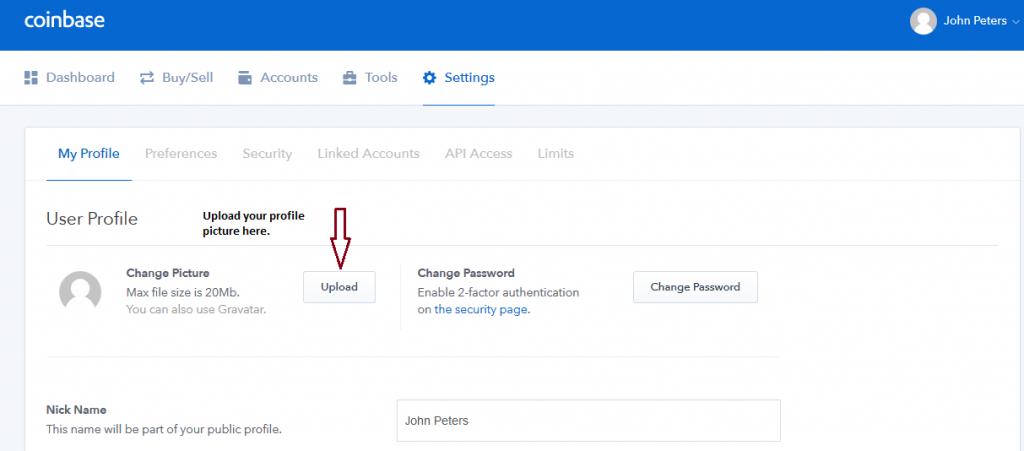
On the same page click on the security and make sure that two-factor authentication is enabled by default; in this case, the method used is sms.
Note that you can use a separate authenticator app for even more security.
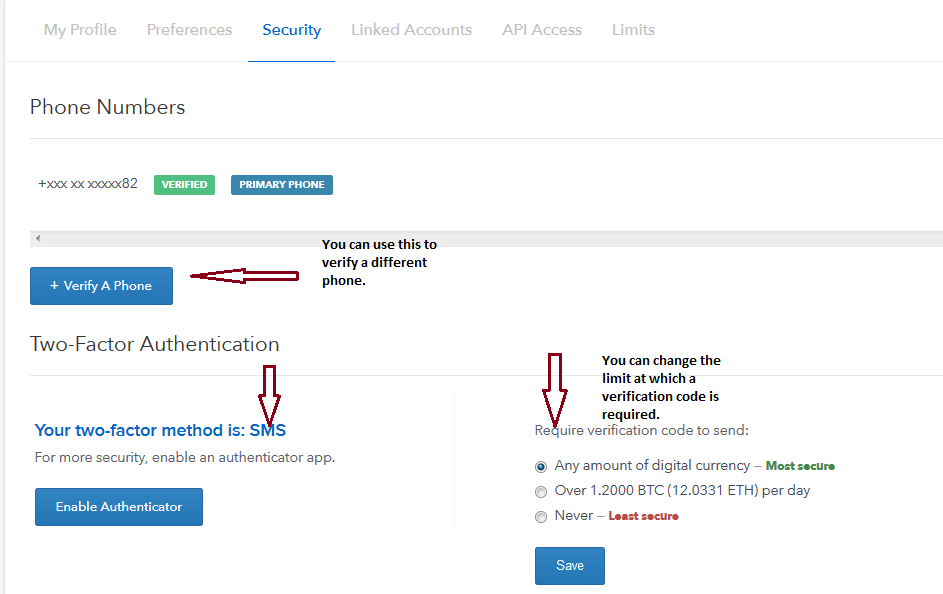
- Next, click on the buy/sell option adjacent to the dashboard tab.
Here you will be asked to verify your account. Depending on your country, the verification method ranges from using your passport, identity card or driver’s license.
Select the method that applies to you and follow the instructions to hold the document in front of your camera and chose the option to take snapshot.
Make sure the snapshot is clear and legible before choosing the option to start verification.
After it automatically verifies your identity then you are ready to go.
Make sure you use Two Factor Authentication and a Strong Password.
You can set up your account details afterwards by clicking on the payment methods tab on the settings page. After entering your bank details you will be required to withdraw a small amount so that you can verify with the bank.
After the verification process you will be able to then move funds from your bank account onto Coinbase.
Well, from there you are basically set to go. There is obviously more to Coinbase than is outlined here. But as with most other websites, the more you use it, the more you will become competent.
I hope this article cleared up some of the questions you had about Coinbase and how to use it. All in all, take that first step, go out there and start exploring today, you will never know how it works unless you start today.





BTC pioneered the whole blockchain technology and made it ALL possible for all of us to enjoy even the idea of crypto buying, investing, and paying with cryptos for goods/ services, etc…